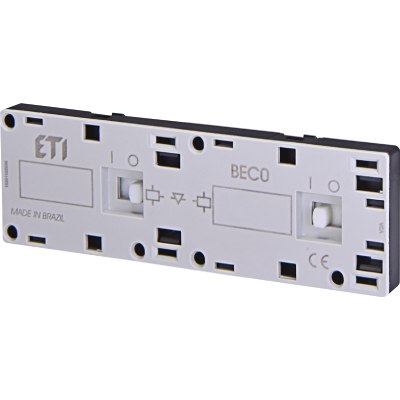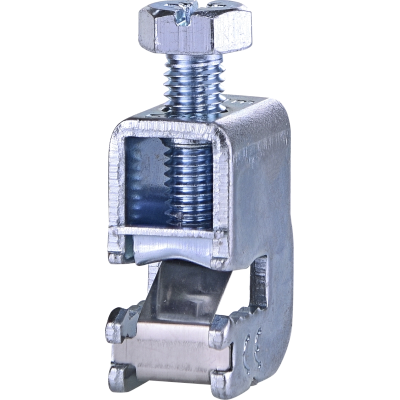ETIBREAK NBS Upgrade: Adding a Shunt Trip Function
Adding a shunt trip to your ETIBREAK NBS moulded case circuit breakers (MCCBs) provides remote shutdown capability — crucial for improving safety and automation. This guide outlines the full installation process, from prep to testing. Whether you're upgrading an existing panel or setting up a new system, proper installation ensures reliable performance and seamless integration with your control setup. Let’s walk through each step to get it done right.

Shunt Trip Installation Process
1. Safety First
Before starting the installation:
Ensure there is no voltage present on the circuit breaker's power terminals.
Confirm the breaker is in the TRIP position.

2. Remove the Top Cover
Unscrew the two screws on the top cover.

Carefully lift off the cover to access the internal components.
3. Install the Shunt Trip Module
Locate the designated slot for the shunt trip in the lower-left corner of the breaker.
Insert the shunt trip into the slot.

Press down the gray lever to lock it into place securely.
4. Prepare the Wire Opening
On the top cover, identify the pre-cut perforation designed for the shunt trip wires.
Use a pair of cutters to create an opening along the perforation.
5. Route the Wires
Feed the shunt trip wires through the opening.
Organize the wiring neatly to prevent interference with the cover or other components.
6. Reattach the Top Cover
Place the top cover back on the breaker.

Secure it with the two screws removed earlier.
7. Testing the Installation
Perform a manual operation to check that the mechanism is working smoothly.
Then, supply power to the shunt trip.
If the circuit breaker trips, it confirms the installation was successful.
Conclusion
Installing a shunt trip on the ETIBREAK NBS MCCB is a straightforward process when following the proper steps. Always prioritize safety and double-check connections before powering up.
Check out the whole range of NBS products here.